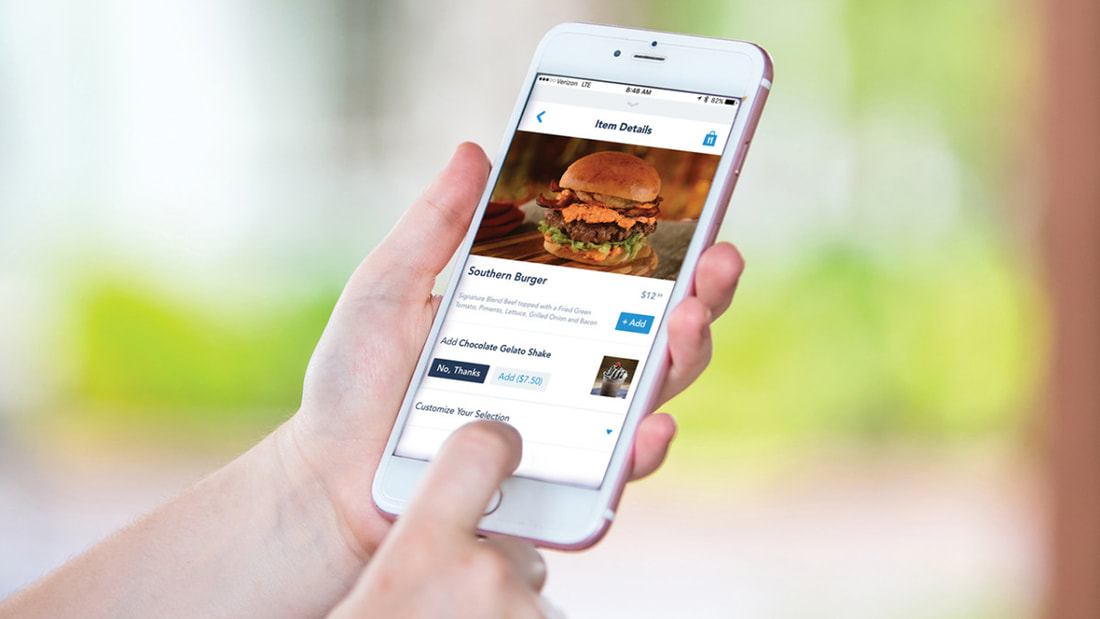| One of the best tools at the Disneyland Resort now is the Mobile Food Ordering option which can save you time and prevent you from waiting in long lines at the restaurants. It's simple to use, at least once you understand how it works. Here’s a quick guide to help you learn how to do it and answer some common questions so you can save time in the future. |
what Do I Need to Use Mobile Food Ordering?
You will need a Disney account with a valid credit card on file and the Disneyland mobile app downloaded on your phone. That’s it!
What is the Benefit?
Mobile Food Ordering allows you to bypass the line and go straight to your table until your food is ready. It's also handy since you can build your order when you're spending time doing something else - like waiting in line. Since reopening, several restaurants have also closed most lanes to stand-by guests to accommodate more mobile orders, so it could be the quickest way to order no matter what. It's by no means 100% necessary to get food, but a handy tool at your disposal to save time and energy.
What Restaurants Offer Mobile Ordering?
There are many across both parks and the resort hotels and more are added all the time. Most quick-service locations are on the list along with a few snack options.
DISNEYLAND PARK
DISNEY CALIFORNIA ADVENTURE
HOTELS OF THE DISNEYLAND RESORT
DISNEYLAND PARK
- Alien Pizza Planet | Tomorrowland
- Bengal Barbecue | Adventureland
- Candy Palace | Main Street, USA
- Docking Bay 7 Food & Cargo | Galaxy’s Edge
- Edelweiss Snacks | Fantasyland
- French Market | New Orleans Square
- Galactic Grill | Tomorrowland
- Gibson Girl Ice Cream Parlor | Main Street, USA
- The Golden Horseshoe | Frontierland
- Harbour Galley | Critter Country
- Hungry Bear Restaurant | Critter Country
- Jolly Holiday Bakery Cafe | Main Street, USA
- Little Red Wagon | Main Street, USA
- Milk Stand | Galaxy’s Edge
- Mint Julep Bar | New Orleans Square
- Pooh Corner | Critter Country
- Red Rose Taverne | Fantasyland
- Refreshment Corner | Main Street, USA
- Ronto Roasters | Galaxy’s Edge
- Royal Street Veranda | New Orleans Square
- Stage Door Cafe | Frontierland
- Tiki Juice Bar | Adventureland
- Tropical Hideaway | Adventureland
- Troubadour Tavern | Fantasyland
DISNEY CALIFORNIA ADVENTURE
- Adorable Snowman Frosted Treats | Pixar Pier
- Award Weiners | Hollywood Land
- Bayside Brews | Pacific Wharf
- Clarabelle’s Hand-Scooped Ice Cream | Buena Vista Street
- Cocina Cucamonga Mexican Grill | Pacific Wharf
- Corn Dog Castle | Paradise Gardens Park
- Flo’s V8 Cafe | Cars Land
- Hollywood Lounge | Hollywood Land
- Lucky Fortune Cookery | Pacific Wharf
- Pacific Wharf Cafe | Pacific Wharf
- Pacific Wharf Distribution Co. | Pacific Wharf
- Paradise Garden Grill | Paradise Gardens Park
- Pym Tasting Lab | Avengers Campus
- Pym Test Kitchen | Avengers Campus
- Rita’s Baja Blenders | Pacific Wharf
- Schmoozie’s | Hollywood Land
- Smokejumpers Grill | Grizzly Peak
- Sonoma Terrace | Pacific Wharf
- Studio Catering Co. | Hollywood Land
HOTELS OF THE DISNEYLAND RESORT
- The Coffee House | Disneyland Hotel
- GCH Craftsman Grill | Grand Californian Hotel
- Tangaroa Terrace | Disneyland Hotel
How Does it Work?
Here's your step-by-step guide to the whole process!
- There are 2 ways to begin ordering food. You can either:
- Click the "+" button at the bottom of the screen and select "Order Food". You will then be sent to a list of all the participating restaurants and available return times.
- Or choose a restaurant from the map and press "Order Food".
- From there, you choose your return time. This is the window of time when your order will actually be available. Most of the time you even have the option to arrive right away but may also order food for the future.
- You'll be taken to the restaurant's menu where you may begin building your order including entrees, drinks, snacks, desserts and more.
- Some menu items include options to customize your order if you would like so make sure to check those out.
- Review your order and verify that everything is correct.
- Complete the purchase. At this point you will come to a screen with further instructions for when your arrival window comes around. It will stay there until the next step.
- When you're ready to eat, click "I'm Here, Prepare My Order" and then simply wait!
- You will get a notification when your order is ready so you can pick up your food at the designated Mobile Order Pick-Up location.
How Long Before I Get My Food?
It depends on the restaurant. Some, like the Hungry Bear, are always crazy busy and require all guests to wait about 5 - 10 minutes after they order to get their food. Others, like Ronto Roasters or the Royal Street Veranda, have a very limited menu and are able to fulfill orders in about 1 - 2 minutes. Still others, like Adorable Snowman Frosted Treats or the Milk Stand, only serve refreshments and can get them to you within 30 seconds. We generally like to click "I'm Here" as we get close to speed up the process no matter where we eat, but always be patient - the CMs are working as fast as they can.
Do Any Discounts Apply?
Yes! If you have a Magic Key or DVC membership linked to your Disney account it will automatically apply your discount to your order before checkout. Other discounts or gift cards can be added at checkout.
When all is said and done this is a great service that you definitely should take advantage of. Try it once and you will probably find that you'll be returning again and again to the app for this great feature!
When all is said and done this is a great service that you definitely should take advantage of. Try it once and you will probably find that you'll be returning again and again to the app for this great feature!